
What should I do?
What should I do - to buy an account from tietokettu.net or planethoster.com?
I am going to host a blog.

Howdy, Stranger!
It looks like you're new here. If you want to get involved, click one of these buttons!
Quick Links
Categories
- 8.4K All Categories
- 97 Announcements
- 1.7K General Talks
- 1.1K Shared Hosting Offers
- 309 Reseller Hosting Offers
- 3K VPS Hosting Offers
- 278 Cloud Hosting Offers
- 1.4K Dedicated Server Offers
- 14 Hybrid Server Offers
- 2 Colocation Offers
- 43 Domain Name Offers
- 4 Hosted Email Offers
- 91 Search Engine Optimization
- 335 Other Hosting Offers
- 46 Tutorials
- 1 Reviews
- 66 Black Friday, Cyber Monday and Celebration Offers
In this Discussion



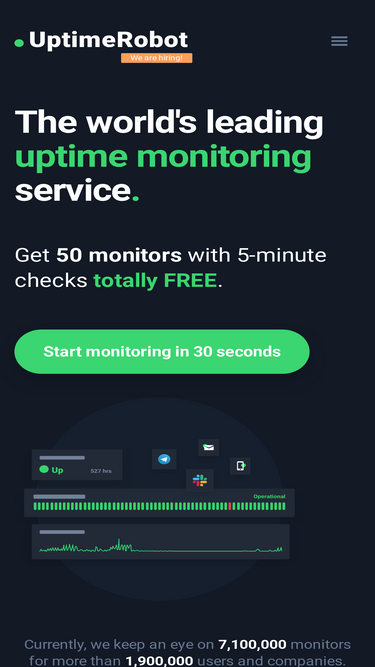



Comments
In order to host your blog, you will require a server with strong performance at competitive rates. It is also very important to choose a provider that offers reliable technical support, ready to assist you with any server-related issues at any time.
We provide all of the above. To learn more, please follow this link – https://mivocloud.com/
█ MivoCloud owns its Data Centers in Moldova and Romania.
█ Enterprise Class Cloud Hosting Services. Reseller KVM SSD VPS.
█ USA (Oregon), Moldova, Romania, Russia (Moscow)