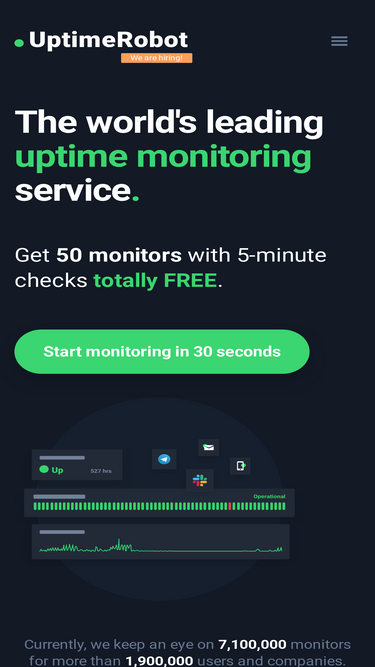How to install Mautic (Mail client) on Ubuntu
I think many people are wondering which mail client to use best so that it can integrate into your CRM. An excellent solution is Mautic. In this guide, I show you how to install it on an Ubuntu server.

However, if the video is suddenly unavailable, here are the commands that I used
Commands Used:
sudo apt update sudo apt upgrade -y
sudo apt install -y apt-transport-https ca-certificates curl software-properties-common
curl -fsSL https://download.docker.com/linux/ubuntu/gpg | sudo gpg --dearmor -o /usr/share/keyrings/docker.gpg
echo \ "deb [arch=$(dpkg --print-architecture) signed-by=/usr/share/keyrings/docker.gpg] https://download.docker.com/linux/ubuntu \ $(lsb_release -cs) stable" | sudo tee /etc/apt/sources.list.d/docker.list /dev/null
sudo apt update
sudo apt install -y docker-ce docker-compose
sudo systemctl enable docker
sudo systemctl start docker
mkdir ~/mautic-docker
cd ~/mautic-docker
nano docker-compose.yml
version: '3.3'
services: mautic: image: mautic/mautic:latest container_name: mautic restart: always ports: - "8081:80" environment: - MAUTIC_DB_HOST=db - MAUTIC_DB_USER=mautic - MAUTIC_DB_PASSWORD=mauticpass - MAUTIC_DB_NAME=mauticdb volumes: - mautic_data:/var/www/html db: image: mysql:5.7 container_name: mautic-db restart: always environment: - MYSQL_ROOT_PASSWORD=rootpass - MYSQL_DATABASE=mauticdb - MYSQL_USER=mautic - MYSQL_PASSWORD=mauticpass volumes: - db_data:/var/lib/mysql volumes: mautic_data: db_data:
docker-compose up -d
sudo apt install apache2 -y
sudo a2enmod proxy proxy_http rewrite headers
sudo nano /etc/apache2/sites-available/mautic-docker.conf
VirtualHost *:8080 ServerName yourdomain.com ServerAdmin [email protected] ProxyPreserveHost On ProxyPass / http://localhost:8081/ ProxyPassReverse / http://localhost:8081/ ErrorLog ${APACHE_LOG_DIR}/mautic_proxy_error.log CustomLog ${APACHE_LOG_DIR}/mautic_proxy_access.log combined /VirtualHost
sudo a2ensite mautic-docker.conf
sudo nano /etc/apache2/ports.conf
sudo systemctl reload apache2
sudo systemctl restart apache2
If you don't know where to rent servers with good specifications, then visit our website. Check here - https://mivocloud.com/

However, if the video is suddenly unavailable, here are the commands that I used
Commands Used:
sudo apt update sudo apt upgrade -y
sudo apt install -y apt-transport-https ca-certificates curl software-properties-common
curl -fsSL https://download.docker.com/linux/ubuntu/gpg | sudo gpg --dearmor -o /usr/share/keyrings/docker.gpg
echo \ "deb [arch=$(dpkg --print-architecture) signed-by=/usr/share/keyrings/docker.gpg] https://download.docker.com/linux/ubuntu \ $(lsb_release -cs) stable" | sudo tee /etc/apt/sources.list.d/docker.list /dev/null
sudo apt update
sudo apt install -y docker-ce docker-compose
sudo systemctl enable docker
sudo systemctl start docker
mkdir ~/mautic-docker
cd ~/mautic-docker
nano docker-compose.yml
version: '3.3'
services: mautic: image: mautic/mautic:latest container_name: mautic restart: always ports: - "8081:80" environment: - MAUTIC_DB_HOST=db - MAUTIC_DB_USER=mautic - MAUTIC_DB_PASSWORD=mauticpass - MAUTIC_DB_NAME=mauticdb volumes: - mautic_data:/var/www/html db: image: mysql:5.7 container_name: mautic-db restart: always environment: - MYSQL_ROOT_PASSWORD=rootpass - MYSQL_DATABASE=mauticdb - MYSQL_USER=mautic - MYSQL_PASSWORD=mauticpass volumes: - db_data:/var/lib/mysql volumes: mautic_data: db_data:
docker-compose up -d
sudo apt install apache2 -y
sudo a2enmod proxy proxy_http rewrite headers
sudo nano /etc/apache2/sites-available/mautic-docker.conf
VirtualHost *:8080 ServerName yourdomain.com ServerAdmin [email protected] ProxyPreserveHost On ProxyPass / http://localhost:8081/ ProxyPassReverse / http://localhost:8081/ ErrorLog ${APACHE_LOG_DIR}/mautic_proxy_error.log CustomLog ${APACHE_LOG_DIR}/mautic_proxy_access.log combined /VirtualHost
sudo a2ensite mautic-docker.conf
sudo nano /etc/apache2/ports.conf
sudo systemctl reload apache2
sudo systemctl restart apache2
If you don't know where to rent servers with good specifications, then visit our website. Check here - https://mivocloud.com/
█ Anatolie C. - Sales Officer
█ MivoCloud owns its Data Centers in Moldova and Romania.
█ Enterprise Class Cloud Hosting Services. Reseller KVM SSD VPS.
█ USA (Oregon), Moldova, Romania, Russia (Moscow)
█ MivoCloud owns its Data Centers in Moldova and Romania.
█ Enterprise Class Cloud Hosting Services. Reseller KVM SSD VPS.
█ USA (Oregon), Moldova, Romania, Russia (Moscow)

Howdy, Stranger!
It looks like you're new here. If you want to get involved, click one of these buttons!
Quick Links
Categories
- 8.4K All Categories
- 98 Announcements
- 1.7K General Talks
- 1.1K Shared Hosting Offers
- 312 Reseller Hosting Offers
- 3K VPS Hosting Offers
- 279 Cloud Hosting Offers
- 1.4K Dedicated Server Offers
- 14 Hybrid Server Offers
- 2 Colocation Offers
- 43 Domain Name Offers
- 4 Hosted Email Offers
- 91 Search Engine Optimization
- 336 Other Hosting Offers
- 46 Tutorials
- 1 Reviews
- 66 Black Friday, Cyber Monday and Celebration Offers