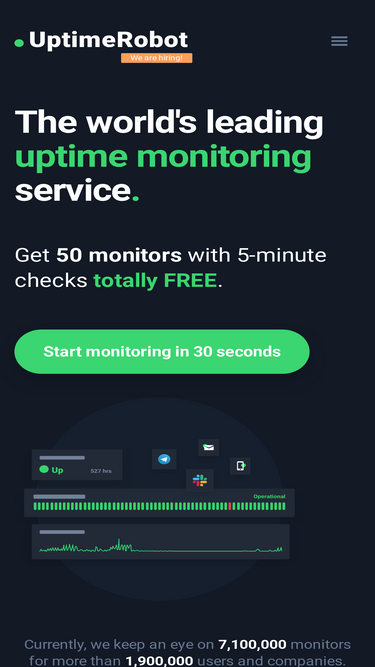Build Your Own Server with H4Y BYOSTM
At H4Y, we’ve worked hard to build a reputation for offering "do it yourself" hosting solutions, from shared hosting to enterprise-grade servers.
To support customers who want full control over every server component during purchase, we created BYOS™, an à la carte bare-metal configurator that lets you customize your build at wholesale pricing.
You no longer need to settle for one-size-fits-all servers. So, whether you're an IT manager wanting better ROI, a developer building a high-performance app environment, or a business looking for a scalable infrastructure, BYOS gives you unmatched flexibility to design a dedicated server that fits your exact needs.
This comprehensive guide introduces the H4Y BYOS tool, explains its benefits, and provides a step-by-step tutorial on building your perfect server. We'll highlight what makes our platform unique, explore the complete range of options available (CPU, RAM, storage, bandwidth, locations, and more), and detail our pricing and value propositions.
Key Takeaways
● Customize everything, including CPU, RAM, storage, bandwidth, and location, all through H4Y’s real-time BYOS configurator.
● Pay only for what you need with transparent, per-component pricing at wholesale rates with no hidden fees or bundled extras.
● Choose from six U.S. data centers with low-latency access via H4Y’s privately owned 10 Gbps network.
● Get enterprise-grade hardware and hybrid storage options (direct-attached and cloud SAN), with same-day provisioning on popular builds.
● Get hands-on, 24/7 support from H4Y’s Meticulous Management team and no tiered queues or outsourced techs.
● Expand with integrated services like managed databases, automated backups, private VLANs, and RESTful API access.
Who Benefits Most from a BYOS Build?
When workloads don’t fit a one-size-fits-all server, BYOS puts you in control of infrastructure that matches your performance needs, budget, and deployment plan. Teams that demand hardware control, transparent pricing, and growth-ready scalability rely on BYOS.
Common BYOS Use Cases
● Enterprise & Regulated Environments: ** Build compliance-ready servers with your choice of data center location, DDoS protection, and encryption options, without paying for unused capacity.
● **Development & DevOps Workflows: Deploy tailored test and production servers with precise CPU, RAM, and storage to streamline CI/CD pipelines and container orchestration.
● SaaS Startups & Growing Platforms: Start lean with minimal investment, then scale compute, memory, or storage as your user base expands, with no migration required.
Each scenario highlights how BYOS supports both rigid, high-compliance setups and fast-paced development cycles. Whether you optimize for cost, performance, or flexibility, BYOS delivers a foundation to build your server your way.
Ready to try BYOS? Let’s walk through how to configure and launch your custom server.
Configurator Quick Reference
Access the BYOS Configurator: Visit Build Your Own Server and start selecting options.
Choose Billing Cycle: Monthly, quarterly, or annual with discounts.
Select Base Server Type: Single CPU, Dual CPU (Budget or Premium), Quad CPU, or High-Core AMD.
Pick Your CPU: Choose from hundreds of models including Intel Xeon, AMD EPYC, Ryzen, etc.
Configure Memory: Select your RAM size up to 1TB+ for quad-CPU builds.
Choose Storage: Select up to four drives (HDD, SSD, NVMe) and optional RAID.
Set Bandwidth & Location: Pick your data center, port speed (1Gbps or 10Gbps), and bandwidth cap.
Add Software: Select a control panel or operating system, or upload your own ISO.
Review Order Summary: Check pricing and specs. Adjust if needed.
Checkout: Log in or create an account, enter payment info, and finalize your order.
Deployment: H4Y will build, test, and deliver your server, often within 24 hours.
Need a special configuration or advice? H4Y's engineers are available 24/7 to help you customize beyond the standard options.
With your server specifications determined, let's explore the expert recommendations that will help you maximize the performance and value of your BYOS investment.
BYOS FAQs
We understand you may have questions about BYOS before building your server. Below are answers to the most common inquiries we receive from customers considering our custom server solutions.
Q: Can I upgrade my server after deployment? Yes. You can upgrade memory, storage, or bandwidth through the portal or by contacting support. Some upgrades may require brief scheduled downtime.
Q: Do I need to commit to long-term contracts? No. Month-to-month plans are available with no setup fees. Quarterly and annual billing includes additional discounts.
Q: What happens if hardware fails? We maintain spare parts onsite at each data center. Faulty hardware is replaced promptly by our Meticulous Management team.
Q: Are there any hidden fees? No. Pricing is updated in real-time during configuration. You only pay for what you select.
Q: Can I use my own IPs or run BGP sessions? Yes. We support IP announcements and BGP routing. Include these requirements during setup or contact support.
-iWebFusion ("iWF")
866-435-5642
sales [at] iwebfusion.net
Backed by H4Y Technologies LLC - "Smarter, Cheaper, Faster.. Since 2001"
To support customers who want full control over every server component during purchase, we created BYOS™, an à la carte bare-metal configurator that lets you customize your build at wholesale pricing.
You no longer need to settle for one-size-fits-all servers. So, whether you're an IT manager wanting better ROI, a developer building a high-performance app environment, or a business looking for a scalable infrastructure, BYOS gives you unmatched flexibility to design a dedicated server that fits your exact needs.
This comprehensive guide introduces the H4Y BYOS tool, explains its benefits, and provides a step-by-step tutorial on building your perfect server. We'll highlight what makes our platform unique, explore the complete range of options available (CPU, RAM, storage, bandwidth, locations, and more), and detail our pricing and value propositions.
Key Takeaways
● Customize everything, including CPU, RAM, storage, bandwidth, and location, all through H4Y’s real-time BYOS configurator.
● Pay only for what you need with transparent, per-component pricing at wholesale rates with no hidden fees or bundled extras.
● Choose from six U.S. data centers with low-latency access via H4Y’s privately owned 10 Gbps network.
● Get enterprise-grade hardware and hybrid storage options (direct-attached and cloud SAN), with same-day provisioning on popular builds.
● Get hands-on, 24/7 support from H4Y’s Meticulous Management team and no tiered queues or outsourced techs.
● Expand with integrated services like managed databases, automated backups, private VLANs, and RESTful API access.
Who Benefits Most from a BYOS Build?
When workloads don’t fit a one-size-fits-all server, BYOS puts you in control of infrastructure that matches your performance needs, budget, and deployment plan. Teams that demand hardware control, transparent pricing, and growth-ready scalability rely on BYOS.
Common BYOS Use Cases
● Enterprise & Regulated Environments: ** Build compliance-ready servers with your choice of data center location, DDoS protection, and encryption options, without paying for unused capacity.
● **Development & DevOps Workflows: Deploy tailored test and production servers with precise CPU, RAM, and storage to streamline CI/CD pipelines and container orchestration.
● SaaS Startups & Growing Platforms: Start lean with minimal investment, then scale compute, memory, or storage as your user base expands, with no migration required.
Each scenario highlights how BYOS supports both rigid, high-compliance setups and fast-paced development cycles. Whether you optimize for cost, performance, or flexibility, BYOS delivers a foundation to build your server your way.
Ready to try BYOS? Let’s walk through how to configure and launch your custom server.
Configurator Quick Reference
Access the BYOS Configurator: Visit Build Your Own Server and start selecting options.
Choose Billing Cycle: Monthly, quarterly, or annual with discounts.
Select Base Server Type: Single CPU, Dual CPU (Budget or Premium), Quad CPU, or High-Core AMD.
Pick Your CPU: Choose from hundreds of models including Intel Xeon, AMD EPYC, Ryzen, etc.
Configure Memory: Select your RAM size up to 1TB+ for quad-CPU builds.
Choose Storage: Select up to four drives (HDD, SSD, NVMe) and optional RAID.
Set Bandwidth & Location: Pick your data center, port speed (1Gbps or 10Gbps), and bandwidth cap.
Add Software: Select a control panel or operating system, or upload your own ISO.
Review Order Summary: Check pricing and specs. Adjust if needed.
Checkout: Log in or create an account, enter payment info, and finalize your order.
Deployment: H4Y will build, test, and deliver your server, often within 24 hours.
Need a special configuration or advice? H4Y's engineers are available 24/7 to help you customize beyond the standard options.
With your server specifications determined, let's explore the expert recommendations that will help you maximize the performance and value of your BYOS investment.
BYOS FAQs
We understand you may have questions about BYOS before building your server. Below are answers to the most common inquiries we receive from customers considering our custom server solutions.
Q: Can I upgrade my server after deployment? Yes. You can upgrade memory, storage, or bandwidth through the portal or by contacting support. Some upgrades may require brief scheduled downtime.
Q: Do I need to commit to long-term contracts? No. Month-to-month plans are available with no setup fees. Quarterly and annual billing includes additional discounts.
Q: What happens if hardware fails? We maintain spare parts onsite at each data center. Faulty hardware is replaced promptly by our Meticulous Management team.
Q: Are there any hidden fees? No. Pricing is updated in real-time during configuration. You only pay for what you select.
Q: Can I use my own IPs or run BGP sessions? Yes. We support IP announcements and BGP routing. Include these requirements during setup or contact support.
-iWebFusion ("iWF")
866-435-5642
sales [at] iwebfusion.net
Backed by H4Y Technologies LLC - "Smarter, Cheaper, Faster.. Since 2001"

Howdy, Stranger!
It looks like you're new here. If you want to get involved, click one of these buttons!
Quick Links
Categories
- 8.3K All Categories
- 97 Announcements
- 1.7K General Talks
- 1.1K Shared Hosting Offers
- 305 Reseller Hosting Offers
- 3K VPS Hosting Offers
- 277 Cloud Hosting Offers
- 1.4K Dedicated Server Offers
- 14 Hybrid Server Offers
- 2 Colocation Offers
- 43 Domain Name Offers
- 4 Hosted Email Offers
- 91 Search Engine Optimization
- 334 Other Hosting Offers
- 46 Tutorials
- 1 Reviews
- 66 Black Friday, Cyber Monday and Celebration Offers