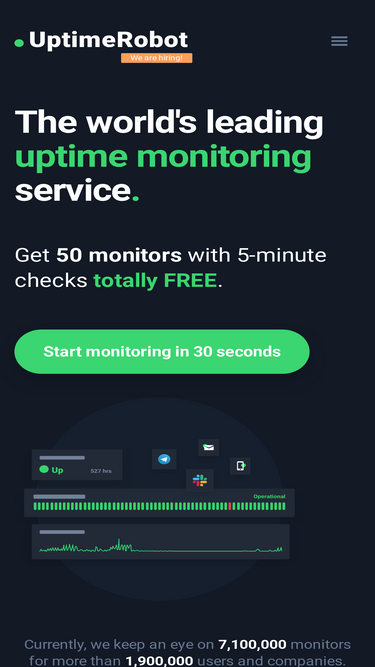How do I update my SSL certificate
Looking to update your SSL certificate here is how you can do it within seven simple steps. Let us dive in detail!
7 Simples steps to renew ssl certificate
1. Generate a new CSR from your web host which validates your server identity if your hosting provider provides you with this service then you have to just navigate toward the security tab and look for SSL and TLS certificates. Then on the next screen search for the link under certificate signing requests. Now you can generate CSR for any of your existing domains.
2. Then next you will see an overview of all your domains including domain and ssl certificates. Then click on this button which initiates the SSL renewal process. Then first you have to enter the CSR you generated a minute ago. Next, you will be asked to confirm if the renewal is correct.
3. Then after it becomes valid again you need to once more confirm ownership of the domain you’re using. You can do it mainly in three ways
Email validation - You can renew the SSL certificate using an email associated with the entered domain name in the question bar.
The next step is the HTTP validation process which involves uploading a file to the server which you want to install inside.
After that, by using CNAME records, you can validate your SSL certificate.
4. Last but not least check your host documentation for the optimal approach look for the option that describes Manage SSL sites.
5 Inside you will see a list of all your domain and update that domain option on each certificate.
6 on the next screen use the autofill by domain option to fill out the private key and enter the content.
7. Now click on the install certificate now you are ready to go!

Howdy, Stranger!
It looks like you're new here. If you want to get involved, click one of these buttons!
Quick Links
Categories
- 7.2K All Categories
- 98 Announcements
- 1.5K General Talks
- 1K Shared Hosting Offers
- 250 Reseller Hosting Offers
- 2.6K VPS Hosting Offers
- 240 Cloud Hosting Offers
- 1.1K Dedicated Server Offers
- 13 Hybrid Server Offers
- 3 Colocation Offers
- 40 Domain Name Offers
- 4 Hosted Email Offers
- 79 Search Engine Optimization
- 274 Other Hosting Offers
- 45 Tutorials
- 54 Black Friday and Cyber Monday and Celebration Offers