
How to Fix a Slow-Loading Website?
Improve your website's slow loading issue by following these simple steps
The first thing you should do to improve your website's speed is to clear your cache so that next time you visit your website, you will not be facing the hanging issue and those parts of the website will load much faster.
The next step you have to take is to remove the unnecessary plugins that are slowing down your website's performance. Unnecessary plugins are also a disadvantage for your website, as they increase your website's loading time and might be harming your speed and performance equally. As a result, you can avoid using resource-intensive plugins.
Optimize and reduce the size of the images on your website because, with oversized images, your browser will take longer to load the larger files. As a result, before uploading any image files to your website, make sure that (they are not excessively large.
hope you understood!

Howdy, Stranger!
It looks like you're new here. If you want to get involved, click one of these buttons!
Quick Links
Categories
- 7.2K All Categories
- 98 Announcements
- 1.5K General Talks
- 1K Shared Hosting Offers
- 251 Reseller Hosting Offers
- 2.6K VPS Hosting Offers
- 240 Cloud Hosting Offers
- 1.1K Dedicated Server Offers
- 13 Hybrid Server Offers
- 3 Colocation Offers
- 40 Domain Name Offers
- 4 Hosted Email Offers
- 79 Search Engine Optimization
- 275 Other Hosting Offers
- 45 Tutorials
- 54 Black Friday and Cyber Monday and Celebration Offers
In this Discussion



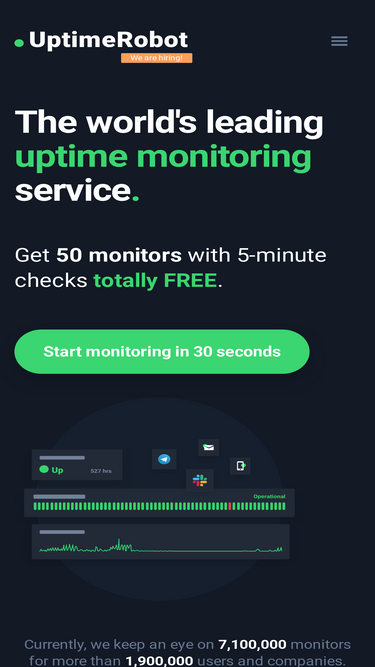



Comments
Clean up your website’s code.
There are many potential reasons why a website may be loading slowly. Some general tips to try if you are experiencing a slow-loading website:
Check your internet connection: A slow or unreliable internet connection can cause a website to load slowly.
Enable Gzip compression: Gzip is a software that can compress the size of your website's files, which can help them load faster.
Use a content delivery network (CDN): A CDN stores copies of your website's static assets (such as images and CSS files) on servers located around the world, which can help reduce the distance that data needs to travel and improve loading times for users who are far from your server.
Optimize your website's code: Improving the efficiency of your website's code can help it load faster.
Upgrade your hosting plan: If you are on a shared hosting plan, your website may be loading slowly because you are sharing server resources with other websites. Upgrading to a VPS or dedicated hosting plan can give you more resources and potentially improve your website's loading times.
I hope these tips help.