
Suggest me a way to archive my mails
I created my website last year but now I am moving it to another web hosting server because they are providing some additional features to me but before that my colleagues told me to archive all mails to my USB so that we can easily access them. But the problem is that we don't know any method or tool to archive mails. Please suggest any process.

Howdy, Stranger!
It looks like you're new here. If you want to get involved, click one of these buttons!
Quick Links
Categories
- 7.2K All Categories
- 98 Announcements
- 1.5K General Talks
- 1K Shared Hosting Offers
- 251 Reseller Hosting Offers
- 2.6K VPS Hosting Offers
- 240 Cloud Hosting Offers
- 1.1K Dedicated Server Offers
- 13 Hybrid Server Offers
- 3 Colocation Offers
- 40 Domain Name Offers
- 4 Hosted Email Offers
- 79 Search Engine Optimization
- 275 Other Hosting Offers
- 45 Tutorials
- 54 Black Friday and Cyber Monday and Celebration Offers
In this Discussion



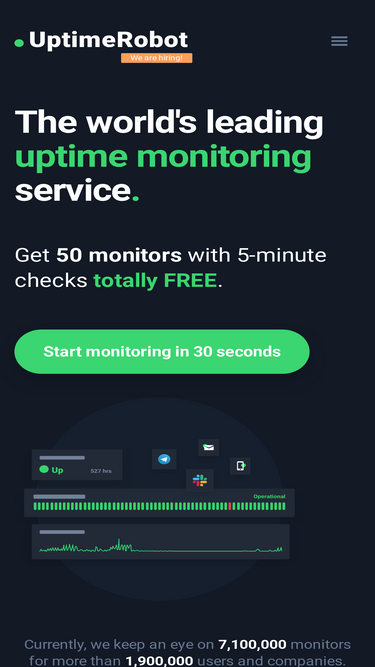



Comments
Then simply drag the email messages from your email account to the local folder. It may take a while to copy over.
Later when you set up your email account with your new provider, you should be able to simply drag & drop the emails from the local folder to the inbox of the new account & they will copy to the server.
Another option is to use a tool like imapsync. This is the preferred option if you have multiple email accounts to migrate.