
bad config or no config ?
hey all
i have a server at home with static public ip (router with port forwarding 80,443 and 53 for dns in case i need it) running hestiacp
i added 3 domains to hestiacp (with no dns support)
example.com , example2.com and example3.com
so i begin installing phpbb on example.com. all went okay (got some mysql errors but went fine anyway)
i had example2.com running for a month with wordpress using ip redirect from hosting that i have for A zone.
yesterday on my registrar i added custom name server “ns1/2.example.com” with my public server ip
so i changed to all 3 domains ns1 and ns2.example.com and they started working fine. some odd loading pages(slow) but it worked.
now i tried and all of them are down. if i ping the server ip it responds back with 20ms.
sometime example.com works with very slow first load… like 10 seconds for the first page to load. and the rest of the domains example2 and 3 are not working anymore.
accessing hestiacp from ip works perfectly fine.(admin pannel)
today none of the domains work.
can someone please tell me what did i do wrong and what to do ?
i just want my domains to be hosted home
i have a server at home with static public ip (router with port forwarding 80,443 and 53 for dns in case i need it) running hestiacp
i added 3 domains to hestiacp (with no dns support)
example.com , example2.com and example3.com
so i begin installing phpbb on example.com. all went okay (got some mysql errors but went fine anyway)
i had example2.com running for a month with wordpress using ip redirect from hosting that i have for A zone.
yesterday on my registrar i added custom name server “ns1/2.example.com” with my public server ip
so i changed to all 3 domains ns1 and ns2.example.com and they started working fine. some odd loading pages(slow) but it worked.
now i tried and all of them are down. if i ping the server ip it responds back with 20ms.
sometime example.com works with very slow first load… like 10 seconds for the first page to load. and the rest of the domains example2 and 3 are not working anymore.
accessing hestiacp from ip works perfectly fine.(admin pannel)
today none of the domains work.
can someone please tell me what did i do wrong and what to do ?
i just want my domains to be hosted home

Howdy, Stranger!
It looks like you're new here. If you want to get involved, click one of these buttons!
Quick Links
Categories
- 6.9K All Categories
- 100 Announcements
- 1.4K General Talks
- 1K Shared Hosting Offers
- 233 Reseller Hosting Offers
- 2.5K VPS Hosting Offers
- 232 Cloud Hosting Offers
- 1.1K Dedicated Server Offers
- 12 Hybrid Server Offers
- 3 Colocation Offers
- 39 Domain Name Offers
- 4 Hosted Email Offers
- 77 Search Engine Optimization
- 265 Other Hosting Offers
- 45 Tutorials
- 53 Black Friday and Cyber Monday and Celebration Offers



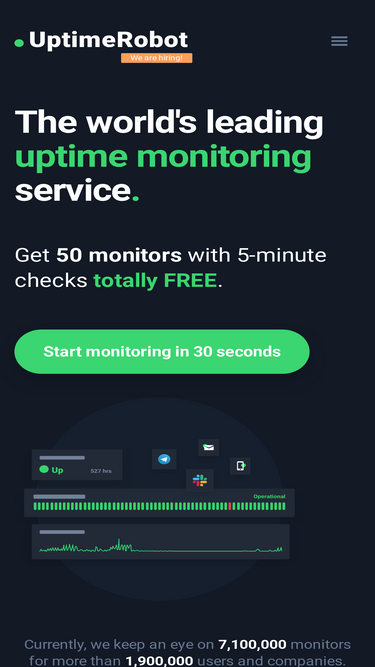



Comments
hope you resoved your problem
if not, there can a lot of causes
first go to hestia settings, and check if all services are running
including apache, nginx, mariadb or mysql
last instance it would be a server restart
█ [GreenHost.Cloud | Reliable & eco-friendly Web Hosting Solution]
█ [Cloud > Website Hosting | WordPress Hosting | Website Builder | Email Hosting]
█ [One tree per customer]