
How to optimise VestaCP for Wordpress
 Mivocloud
Member, Provider
Mivocloud
Member, Provider
Hello,
Please give me instruction, for optimising installing VestaCP with Wordpress website to VPS server.
Thank you very much.
Please give me instruction, for optimising installing VestaCP with Wordpress website to VPS server.
Thank you very much.
█ Anatolie C. - Sales Officer
█ MivoCloud owns its Data Centers in Moldova and Romania.
█ Enterprise Class Cloud Hosting Services. Reseller KVM SSD VPS.
█ USA (Oregon), Moldova, Romania, Russia (Moscow)
█ MivoCloud owns its Data Centers in Moldova and Romania.
█ Enterprise Class Cloud Hosting Services. Reseller KVM SSD VPS.
█ USA (Oregon), Moldova, Romania, Russia (Moscow)
Best Answer
-
 pingserv
Member, Provider
Hello,
pingserv
Member, Provider
Hello,
Thanks for contacting us, Kindly follow below the step's.
Hellstep1:
log in to your server from "root" user
Use the following command# yum check-update
# yum updateStep 2
Remove Apache2/httpd
# service httpd stop
# yum remove httpd –y
# yum clean allStep 3
Download and install VestaCP# wget http://vestacp.com/pub/vst-install.sh
# bash vst-install.sh
If this command does not work for any reason,use the following command.
# bash vst-install-rhel.sh --force
After few mins. you Got the logins like below.
https://your_serverIP:8083
username: admin
password: oeBY4YqTzpStep 4
Then you enter control panel. Once add the domain then you need create database and install wordpress.
cd /home/admin/web/example.com/public_html/
Install latest version of wordpress. use below command.# wget http://wordpress.org/latest.zip
Now extract latest.zip:
# unzip latest.zip
# cd wordpress
# mv * .[^.]* ..
# rmdir wordpress
Now edit wp-config.php file to adjust your database
mv wp-config-sample.php wp-config.php
Please update newly created database name, username and password in wp-config.php file
vi wp-config.php
After edit save this file ESC + :wq
Feel free to contact us if you have any further questions. We are always here to assist you.

Howdy, Stranger!
It looks like you're new here. If you want to get involved, click one of these buttons!
Quick Links
Categories
- 7.2K All Categories
- 98 Announcements
- 1.5K General Talks
- 1K Shared Hosting Offers
- 250 Reseller Hosting Offers
- 2.6K VPS Hosting Offers
- 240 Cloud Hosting Offers
- 1.1K Dedicated Server Offers
- 13 Hybrid Server Offers
- 3 Colocation Offers
- 40 Domain Name Offers
- 4 Hosted Email Offers
- 79 Search Engine Optimization
- 274 Other Hosting Offers
- 45 Tutorials
- 54 Black Friday and Cyber Monday and Celebration Offers



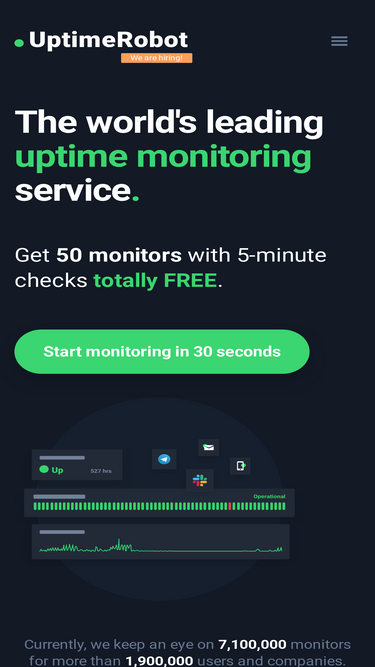



Answers
█ MivoCloud owns its Data Centers in Moldova and Romania.
█ Enterprise Class Cloud Hosting Services. Reseller KVM SSD VPS.
█ USA (Oregon), Moldova, Romania, Russia (Moscow)